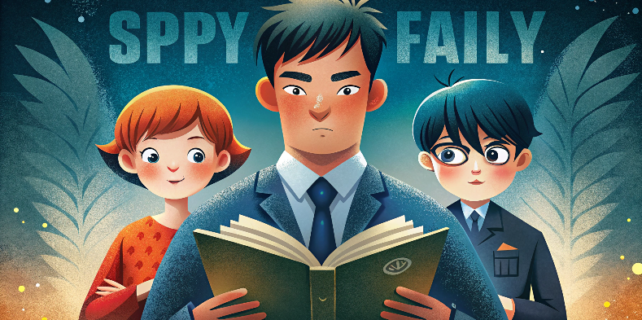Navigating Essential Operating System Concepts
Operating systems are the backbone of modern computing. They provide the necessary interface between hardware and software components, allowing users to interact with their devices effectively.
Understanding the key concepts behind operating systems can greatly enhance your overall computing knowledge and empower you to navigate the digital world more efficiently. In this blog post, we will delve into essential operating system concepts that every computer user should know.
1. Kernel and User Space
At the core of an operating system lies the kernel, which acts as the bridge between hardware and software. The kernel manages resources, such as memory, processing power, and input/output operations. It also provides services to applications running on the system. The user space refers to the area where user applications and processes operate. Understanding the distinction between the kernel and user space is vital for troubleshooting and optimizing system performance.
2. Process Management
Operating systems handle the execution of multiple processes simultaneously. A process is an instance of a program in execution. The operating system schedules and manages these processes, allocating resources and ensuring fair access to system resources. Process management involves tasks such as process creation, termination, and context switching. By understanding how processes are managed, you can optimize resource allocation and improve system responsiveness.
3. Memory Management
Memory management is responsible for allocating and controlling the use of memory in a computer system. The operating system ensures that each process has enough memory to execute its tasks efficiently. It utilizes techniques like virtual memory to provide the illusion of a larger memory space than physically available. Understanding memory management concepts helps prevent issues like memory leaks and ensures optimal memory utilization.
4. File Systems
File systems are responsible for organizing and storing data on storage devices such as hard drives or solid-state drives. They provide a hierarchical structure that allows users to organize their files and retrieve them when needed. Concepts like directories, files, and file permissions are essential to navigate and manage data effectively.
5. Device Drivers
Device drivers act as intermediaries between hardware devices and the operating system. They enable communication and control between the operating system and hardware components such as printers, graphics cards, and network adapters. Understanding device drivers helps troubleshoot hardware issues, update drivers for optimal performance, and ensure compatibility with the operating system.
6. Security and Permissions
Operating systems implement various security measures to protect users’ data and prevent unauthorized access. Concepts such as user accounts, permissions, and encryption play a crucial role in securing computer systems. Understanding these concepts allows users to take necessary precautions and ensure the integrity and confidentiality of their data.
7. Gaming PC for Sale
Are you an avid gamer looking for a powerful machine to enhance your gaming experience? We’re excited to present our top-tier gaming PCs, designed with high-performance components to cater to your gaming needs. These systems come equipped with the latest generation processors, advanced graphics cards, and ample storage space to handle even the most demanding games. With their impressive hardware specifications and smooth performance, our gaming PCs are sure to give you an edge in your gaming adventures. Check them out and step up your game today!
Conclusion
Navigating essential operating system concepts is key to developing a deeper understanding of how your computer functions. By grasping concepts like the kernel and user space, process and memory management, file systems, device drivers, and security measures, you can optimize system performance, troubleshoot issues effectively, and protect your data. As you continue to explore the digital landscape, knowledge of operating system concepts will empower you to make informed decisions and leverage the full potential of your computing devices.